I don't have photobucket or any fancy photo editing software, in fact I'm struggling with a new windows 10 computer. I have no fancy way of setting up my photos, so how they turn out is sometimes more luck than anything else.
Here's how I set up my recent Harry Potter photo.
I started with a box, open at the front and top, covered in white material, and two daylight lamps. (when I took this photo one of the bulbs had just gone!
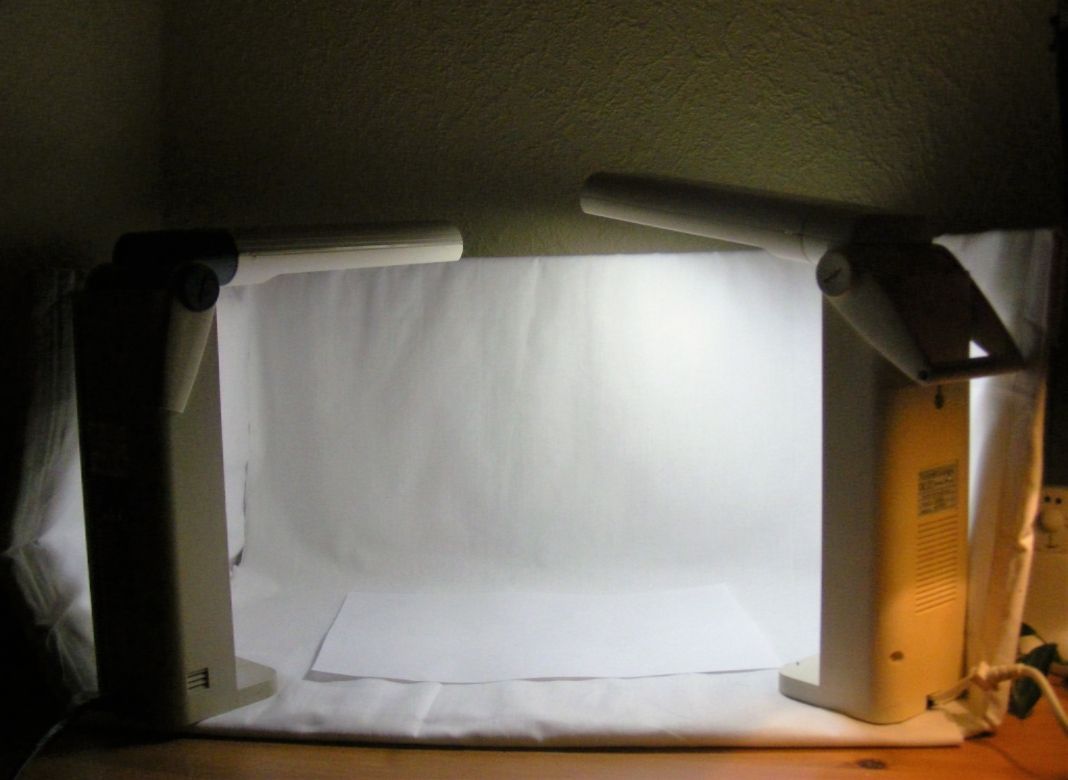
I then built a small white steck wall as the barrier between platforms nine and ten, but the signs didn't look right on the ornate hangers

So I found a wooden skewer in my kitchen drawer and balanced it across the top of the walls and hung the signs from that, I then cut it to size
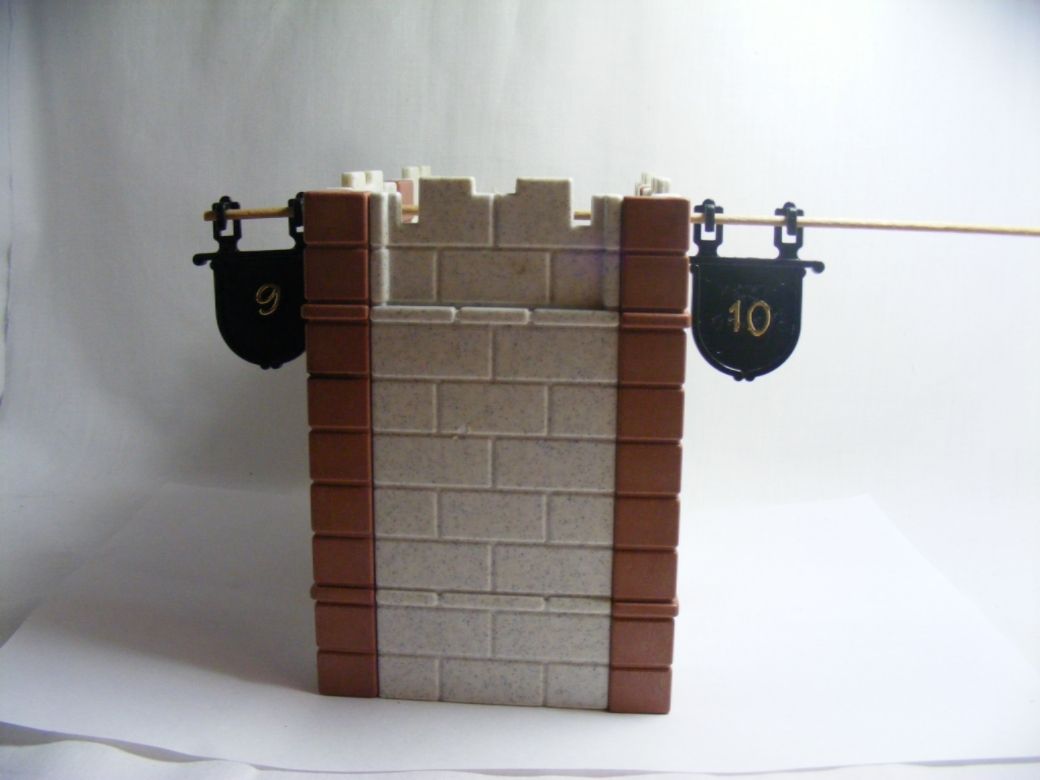
The background looked a little plain so I found a google image of a station

It wasn't wide enough so I cut it in half and placed one half at each side of the steck wall and put a piece of dark card for the floor
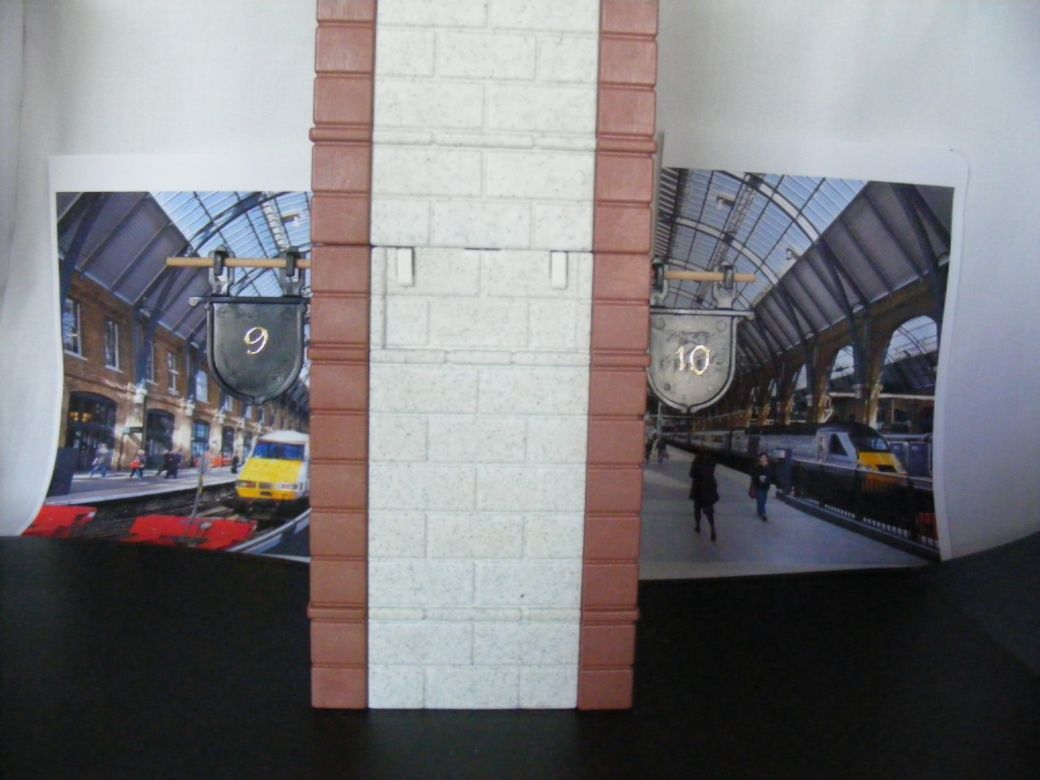
I then added 2 seats, some passengers with luggage and Ron, Harry and their trunks - it took a little while to arrange them - the owl kept overbalancing!

Then I set the camera to macro, crouched down to take the photo and just hoped for the best .. I was pleasantly surprised by the result...

Just a step by step description but hope it explains how it was done.